
The digital toolbox – Tools and aids for door and window drives
GEZE Tools supports you at all stages of a project – from planning through to implementation and including daily operation. Learn conveniently and easily about our products, plan and calculate doors with the Powerturn door calculator or design complex building projects with BIM objects. We can also provide you with useful tools for commissioning or maintaining GEZE products.
Useful tools for your projects
In addition to personal advising, we support you with GEZE Tools directly at the work site during the planning process and when you install our solutions. With GEZE tools, you can make your projects more efficient and ensure your project will be properly implemented. We support your everyday work by providing key information, configuration tools and specialised products. For example, doors and windows can be planned online.
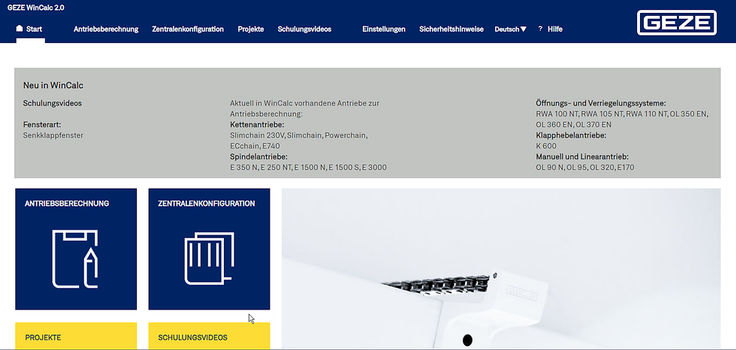
Window computing program
WinCalc
WinCalc handles the complicated calculations when designing a window system: it's time-saving, user-friendly and convenient. This program allows you to calculate manual as well as motorised ventilation windows, smoke and heat extraction windows and NRWGs and also to design the appropriate SHEV panel.
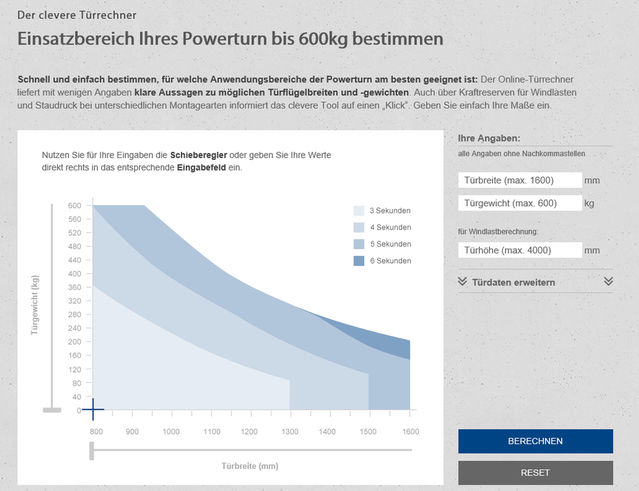
Powerturn door computer
Powerturn door computer
Quickly and easily determine the area of application for which Powerturn is best suited: the online door calculator provides clear information on possible door leaf widths and weights with just a few pieces of information.
Configuring automatic door systems, including cable plans
The GEZE client portal offers you the option of the straightforward planning and configuration of automatic door systems. After completing the configuration, you will automatically receive a cable plan. This does more than just simplify the installation: Since the plans are assigned to a specific order, they also help to compile accurate documentation. To start planning, just log into our customer portal:
To automatic door system configuration in the GEZE spare parts shop
Swing door configurator
The configurator enables quick and reliable creation of high-quality quotations and orders for door closer systems. Product experts, sales teams and non-experts benefit from intuitive user guidance and an advisory function within the configurator.
MSW configuration tool
Comprehensive projects can be created for manual sliding wall systems (MSW systems) based on just a few details. Automatically-generated layout and detailed drawings simplify system installation, and the time it takes. The configured MSW systems can then be ordered directly and conveniently via our client portal.
Go to the MSW configuration tool in the GEZE spare parts shop
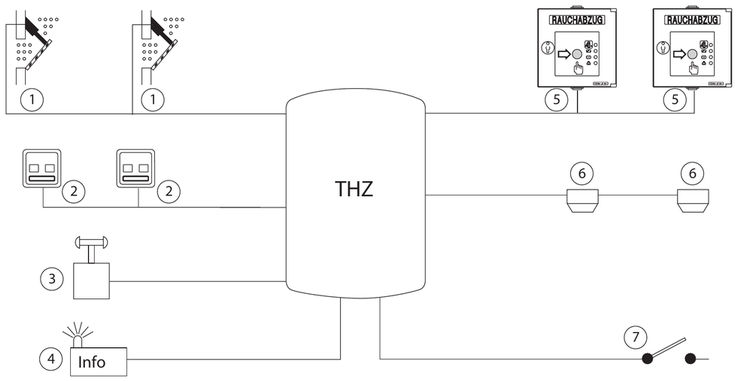
Cable planning © GEZE GmbH
Cable planning
When transferring the configuration results from the WinCalc control centre configuration to the GEZE client portal, users will now also automatically receive a cable plan in accordance with the customised property-specific details. This does more than just simplify the planning process. Since the plans are assigned to a specific order, they also help to compile accurate documentation.

© GEZE GmbH
Service case for window drives
The service case provides everything for the on-site commissioning and testing of window drives from the IQ windowdrive series from GEZE, even without any power connection. This means they can be signed-off on as soon as possible. Using this standalone solution as an interface between the drives and the ST 220 GEZE service terminal, the stroke and the speed of the drives can be adjusted quickly and easily. The compact case is suitable not only for modern RWA drives, but also for 24 V drives without bus technology.
Would you like more information about the service cases? Call the GEZE hotline on +49-7152-203-055.
Important downloads for your projects
Simplify the setup of automatic door systems. By downloading our software, you can create a wireless connection between a PC and automatic door systems from GEZE. All settings for the door system are made and saved using our intuitive interface. Additionally, the diagnostic functions show you the most important functional parameters of the door system in real-time.
Simplify the setup of automatic sliding door systems (from V5.0) and Powerturn systems (from V2.1). By downloading our software, you can create a wireless connection between a PC and automatic door systems from GEZE. All settings for the door system are made and saved using our intuitive interface. Additionally, the diagnostic functions show you the most important functional parameters of the door system in real-time.
GEZEthermic calculates thermal transmittance coefficients (called U-values) to GEZE sliding doors in accordance with EN ISO 10077-1:2006-09. You can use these calculated U-values to calculate your energy footprint.
Download GEZEthermic (ZIP | 10.62 MB)
When planning, calculating, constructing and ordering façades, you can make use of GEZE product data from Orgadata, BMEcat and Datanorm. At the click of a mouse, the technical details of GEZE products can be included as package solutions in calculations and planning and also integrated in further manufacturing processes.
Special wishes can also be accommodated without any problem. Even complex systems can be planned and produced simply without posing any technical difficulties.
Request your GEZE data package from Orgadata or get in contact with us:
Do you have a problem with your product? The solution is often closer than you think. Look at our troubleshooting manuals to identify a solution.
TROUBLESHOOTING MANUAL FOR AUTOMATIC SWING DOORS (PDF | 1.04 MB)
TROUBLESHOOTING MANUAL FOR AUTOMATIC SLIDING DOORS (PDF | 1.26 MB)
Safe and convenient commissioning!
Do you need urgent service for the door and window drives in your property? With our GEZE online service order form, we offer you a way to reach us 24/7, whether you have concluded a service contract with us or not. Of course, you can also reach us by phone at the GEZE 24h Service Hotline: +49-1802-9233-92 (€ 0.06 per call from all German networks)
GO TO THE GEZE ONLINE SERVICE CONTRACTGEZE online shop
In our GEZE online shop, you can search for products, order conveniently in just a few clicks, and save products in your shopping basket. Tools like WinCalc and the download centre also support you in your everyday work.
If you do not have a login to our original shop, please register here.
GEZE spare parts shop
In our spare parts shop, you can quickly and easily find all the original spare parts for your GEZE products – from door systems to window technology. You can order the parts you need in just a few clicks and extend the durability of your GEZE products. Trust in quality and original parts for reliable function!
Integrated planning of buildings with GEZE BIM objects
When using ArchiCAD, Revit or Allplan, you can load and configure the BIM object from GEZE in your CAD software.
- Download BIM objects free of charge
- Available for ArchiCAD, Autodesk Revit, Nemetschek Allplan
- Plug-in for interfacing with the door configuration tool
BIM offers additional benefits in addition to building visualisations, which are of particular interest in the planning and construction phase. The GEZE BIM objects contain information that can be evaluated to provide you with easy-to-plan maintenance processes with transparent costs.

Combining digital building planning and sustainability: BIM makes it possible
From investors to architects, specialist planners, fabricators, system manufacturers or construction product manufacturers: everyone benefits when planning and collaboration are made easier. The same applies for achieving our climate goals: to lower CO2 emissions in the building sector, innovative, environmentally-friendly and resource-saving solutions will be key. Building Information Modelling (BIM) facilitates comprehensive, integral planning. From the rough draft to dismantling a building, BIM helps achieve sustainable project goals and strategies. It offers lots of potential for handling resources and construction materials in an environmentally-safe way – throughout the entire building life cycle. It can also help reduce the work required for DGNB certification, which saves time, money, and resources.
Become an expert with our free BIM white paper!
Key information at a glance: FAQ & glossary
FAQs (frequently asked questions)
In the FAQ area, you can find answers to frequently asked questions about our products and services, along with quick solutions to common problems.
Glossary
Our glossary explains key specialist terms and expressions used in association with our products and services.
Contact
Fr: 9.00 – 15.00 Uhr